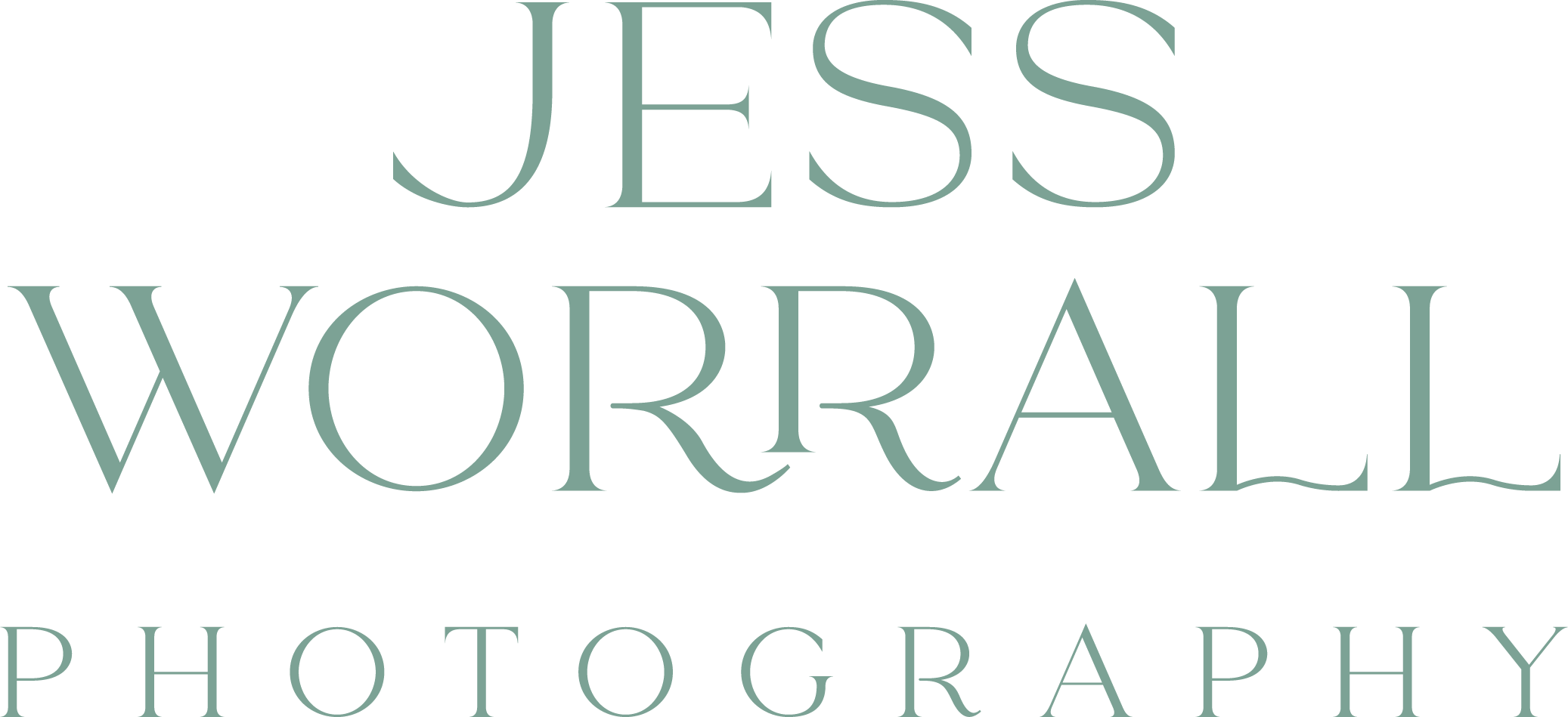3 FREE apps for documenting your family (that I can’t live without)
As a professional family photographer, it’s probably not a surprise that I’m fairly passionate about capturing our family memories!!
But, I’m also really passionate about helping YOU GUYS capture (and safeguard) your own families memories too.
So today, I wanted to share with you some of my favourite apps to do just that!
Google photos has a user friendly display and makes organising & backing up your family photos easy!
GOOGLE PHOTOS
Once I cull & edit my family photos (for tips on how I do this, you might like to check out my previous blog post “ Tips for organising your family photos” ), I back them up on external hard drives + google photos. I do this via my computer, but love that via the app, I can access all these photos on my phone (but they’re not actually ON my phone, taking up precious phone storage!).
It used to be that google photos was FREE** & didn’t count towards your google account storage, they’ve recently changed that but the pricing is still competitve when compared to other similar photo back up services (& if you’re not taking 1000s of camera + iPhone photos each month like me, your photos may not even make a dint in your 15gb of free storage!).
** An important note with google photos, is that you have 2 options for backing up your photos - “space saver” (which was previously called “high resolution”) DOES compress your images down to 16mp. However, google states that the images are still able to be printed up to 24x16 inches - which, for most people, is going to be fine! When I first looked into google photos a couple of years ago, I did a lot of research to make sure I wasn’t going to be ruining my photos by having them compressed in this way (google photos is also NOT the only place I have my photos backed up, more on that below)- the general consensus among tech/photo blogs, was that the compresssion really doesn’t amount to any noticeable difference in quality (vidoes are apparently another story though and the compression does impact video quality more than photos).Whether you use dropbox, google photos, i-cloud or some other cloud based storage - PLEASE just make sure you back your images/videos up in another (preferably 2 other) locations. The general rule of thumb, is that if something is not backed up in 3 different locations (think, an external hardrive, computer & in the cloud), then it doesn’t really exist. I’ve heard horror stories of peoples phones being wiped/stolen/hacked, with people losing every single photo/video they have ever taken of their kids. So please, if you take nothing else from this post - please just go and back up your memories!!
2. 1 SECOND A DAY “1SE”
Take a video each day (if you forget video, you can add in photos), select 1 second in the app & over time you end up with an incredible little film of your year (& beyond). I’ve only just started using it this year, but 6 months in I’m already loving it & wish I had done it when the kids were babies & growing SO quickly. It might be tempting to wait until the new year to start a project like this, but honestly - just start now, you won’t regret it!
(shout out to my best friend, Daniel, who has been sharing his 1se films with me for YEARS and trying to convince me to do it sooner!! Daniel. You were right, I should have listened.)
TIP (again, thanks to Daniel for this one too!!)– turn your phone over into landscape mode to take videos! We’re all so used to taking the videos in portrait mode (which obviously works well if you’re posting to IG stories or solely watching on your phone), but if you want to be able to watch this – & other videos from your phone – on the TV, you’ll thank yourself for getting out of the portrait filming habit so you can enjoy the full cinematic experience ;)
I’ll spare you the full year to date, but here is a snippet of one month of our 1 second a day, to give you an idea of what it looks like when it’s put together!
3. TINYBEANS (lucky last & my all time favourite)
Throwback to our tinybeans journal from 2014 - I’ve been using it for over 7 years! I never intended to use tinybeans as a baby book, but as I tried to record at least one update each day for the grandparents who lived out of town/overseas, it quickly turned into a detailed journal of the kids lives!
We have used tinybeans since I was pregnant with my daughter (so over 7 years now). We started using it really just to share updates of our newborn baby with our family (who all lived out of town & overseas). But since then, it’s very much turned into a full journal of the kids lives!
⠀⠀⠀⠀⠀⠀⠀⠀⠀
When you open TB, the layout is a calendar which shows a month at a time, and you can easily upload photos/videos/notes to record milestones to each day. You invite friends/family to your families "journal" and so when they open up the app, they can scroll through to see what photos/updates you have added (for the grandparents in our lives, checking tinybeans is their FAVOURITE time of the day!)
Especially during lockdown, when we couldn’t see our family (it’s been 18+ months since the kids have seen their grandparents in New Zealand) - tinybeans is a way of our family still feeling connected to each other
Things I love about it - ⠀⠀⠀⠀⠀⠀⠀⠀⠀
✅Saves having to email/message pictures and updates to all the different people, all of the time
⠀⠀⠀
✅Saves spamming your friends with too many baby photos on facebook/IG
✅Private! Only the family/friends you invite to your journal can see what you post
✅ You have allll your children's memories recorded in chronological order - it is amazing to look back on all the highs & lows!!⠀
⠀⠀⠀⠀⠀
✅ Grandparents can either download the app, log in via the website or receive daily/weekly emails with all of your updates
✅✅Oh, and the added bonus for all us well meaning mums that totally intended to *remember* all the important milestones, like what age bub was when they started crawling/slept through/first steps etc... now when people ask you about this stuff you can totally just play it cool, scroll back through TB, find the answer and respond with all the confidence and smugness of a mum that would never forget an important milestone of their beloved offspring 😅⠀
Note - TB is free and the free version has unlimited storage, most of the features of the paid “premium” version. We upgraded to “premium” a few years back. One of the limitations of the free version is that you can only upload 1 photo at a time (when you take as many photos as I do, it’s handy to be able to upload multiple at once!) videos that are 30 seconds (or less) in length + there are ads.
Another TB point to keep in mind, is that although you can download images/videos directly from your journal, tinybeans does compress the quality slightly, so I don’t consider it as one of my “official” photo back ups - however, it’s nice to know that if I did lose everything, the tinybeans images/videos are still there. You can also print photobooks and other products from the app, so the quality of the images is still good enough to print (I have never used this feature, so can’t comment on the quality).
So, there you have it. My 3 free favourite (say that 5 times fast!) apps for documenting family life that I can’t live without!
What do you guys think? Do you use any of these apps yourself? Are there any others that you would add? I would love to hear - leave me a comment below!