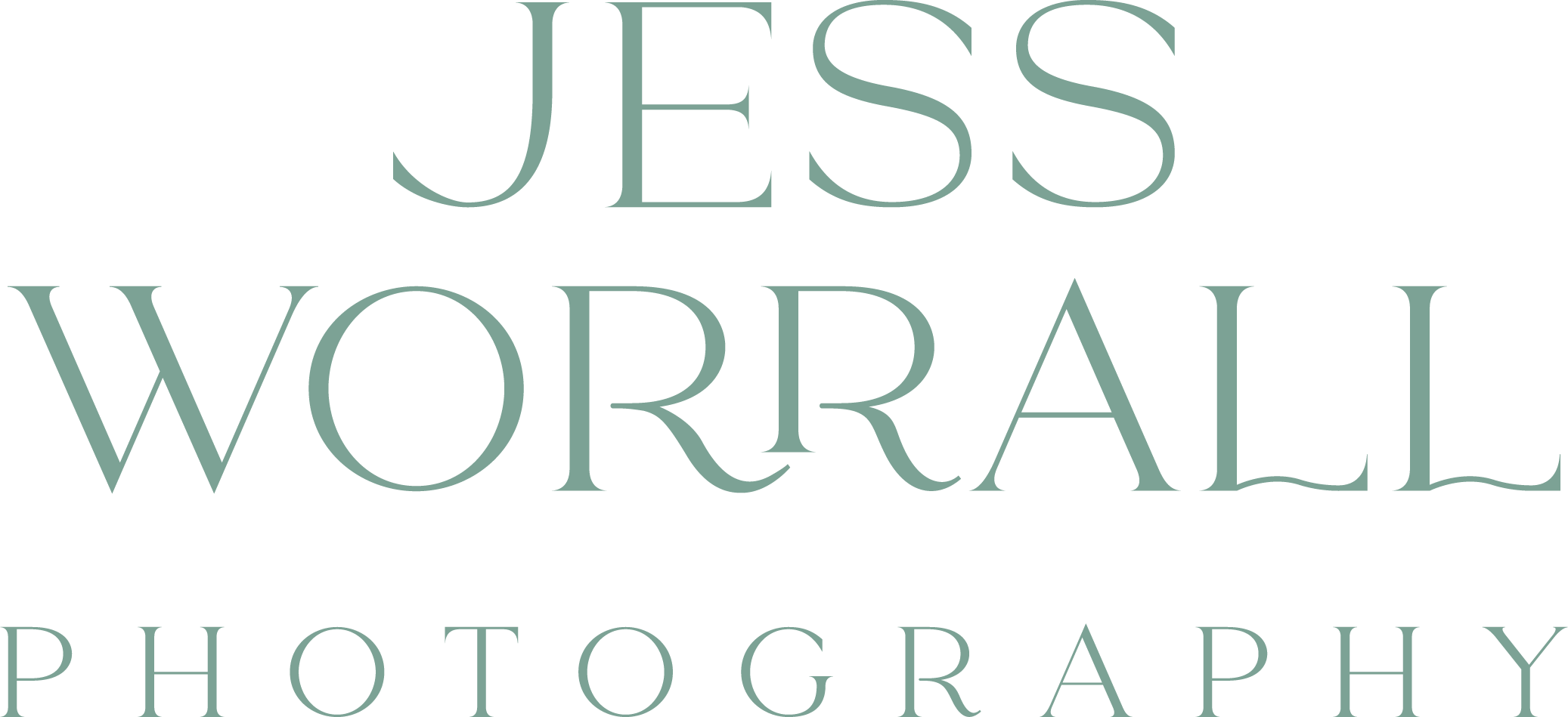Backing up your family photos (& why iCloud is NOT the answer)
Recently I asked on my instagram stories, what the biggest challenges are for you when it comes to backing up your family photos on your phone. I got so many responses, that I decided to put this blog post together to try and answer each concern as thoroughly as possible!
Challenge 1
Time – but I’m sorted with iCloud at least now so backed up but need to order now
+
I use the cloud & I think my photos are saved there but honestly, I don’t really even know!
I’ll talk more about time below (because it’s one of the biggest issues), but what I really want to start off by saying & making really clear - iCloud IS NOT A TRUE BACK UP. I find that most people are really confused by what iCloud does/doesn’t do.
But simply put, iCloud SYNCS the content of your phone to the iCloud – it is NOT an additional copy of your data. So, just because you might be able to see the photos on your phone, laptop & iPad – this does not mean it’s backed up in those 3 places – it still only exists only on iCloud!
If you delete from one device – it deletes it from everywhere. So, while iCloud offers great peace of mind if you lost your phone or dropped it down the toilet (full dislcaimer - I do use iCloud for this purpose!) – it’s not an additional COPY of your images.
Often people don’t realise this until it’s too late and they lose images, which is why it’s so important to make sure you are backing up your photos somewhere else in addition to iCloud!
This is where I strongly encourage you to think about adopting the 3-2-1 back up method, I’ll go into more detail about this at the end of this post.
Challenge 2
Organising them at the same time, so it’s easy to retrieve & what the best / cost effective way to do this is
I’m ALL for organising your family photos – I’ve got another blog post all about this & my process for doing it which you can check out here. However, I would suggest not even thinking about organising your images until you have properly backed them up!
I think like all big & overwhelming tasks, it’s best to break it down into smaller steps. The first step has to be backing up – once you have them safely backed up, then move onto the next step of organising.
In terms of the best/cost effective way of doing it, everyone has differing advice & opinions on this. Personally, I use 2 external hard drives & google photos. In all my research, everyone always has different advice / systems that they use – getting to caught up in finding the perfect back up system is just one more thing that will get in the way of actually taking action – so try not to overthink it, make your choices, follow the 3-2-1 back up rule and then run with it and don’t look back!!
Look, if I had a photo of myself sitting at my laptop pulling my hair out due to the sheer overwhelm of a task like this, I would use it. But I don’t, so let’s just say this is the contented state of mind you will be in once you finally tick this off your to do list!
Challenge 3
Getting rid of trash so they don’t take up too much space
+
Not culling them
This is a really important step when it comes to organising your photos – however, as I mentioned above, I think it’s jumping one step ahead. Even if you have an overwhelming amount of photos/videos & know you need to sit down and delete a huge number of them, I would still suggest backing them up first. External hard drives with a truck load of storage space are available relatively cheaply - I use a PC and have been using this brand for a number of years without issue** –
**just a note on external hard drives, although they are a vital part of my back up system – I work on the basis that eventually they WILL eventually fail. So, I always use TWO external hard drives which are mirror copies of one another – that means, if / when one fails – I still have everything safely on another.
Challenge 4
They are already in too many places
This was 100% me before I had an effective back up system in place! I had photos everywhere – on memory cards, USB sticks, my husband’s phone, CDs, my phone & various folders scattered on my computer.
There’s no magic solution to this that I have found…you do just need to carve out some time to sit down & move everything to one central location. This is where an external hard drive is really handy – I would create new folders on the hard drive for each different place you’re importing from. Ie -
“Mark’s Phone”
“My Phone”
“Camera photos”
“USB stick our wedding”
“CD’s travel photos”
Knowing where you’ve copied everything from, will hopefully make it a little easier when you do eventually go into organise everything!
Smart phones..they’re a blessing and a curse!!!
Challenge 5
It always takes so long, and I put it off
+
Finding / Making the time to do it
+
Being bothered
This is a very real challenge; I feel you 1000%. When you have little kids/babies, time is SO precious and it’s so hard to not only find the time, but also to muster the energy/brain space to start on a project as big as this.
Start small if you can. If you haven’t done a back up for awhile (or, ever), trying to do it ALL at once is not realistic. Instead, try backing up one month at a time – or anything that feels manageable to you. You could try setting a goal like “each night for the next week, I will back up one months’ worth of videos/photos”. Start from now & work your way backwards, hopefully by the end of the week you’ve just backed up this whole years’ worth of photos!
How awesome would that feel? And yes, you probably still have many years / thousands of photos to back up after that – but once you get started and get on a roll with it, I really think it will start to feel easier… you might even want to keep going!
Challenge 6
The sheer amount of them
Camera phones with a huge amount of storage are a blessing and a curse aren’t they. On the one hand, how amazing that we can capture literally every single moment we want to with this tiny little device that’s always in our pocket. On the other hand, if you don’t keep on top of your photo library and keeping it organised, the digital clutter can quickly become unmanageable. I read somewhere a couple years back, that in 2019 it was estimated that something like 1.2 TRILLION digital photos would be taken. I’m sure that number will just keep going up.
As I mentioned above though, this is where it’s important just to start & to start small. The longer you put it off for, the more overwhelming it’s going to feel!
Challenge 7
I find it all so confusing – I have a copy on my computer, but it runs so slow and I’m scared it’s going to die, so it makes me really nervous to get rid of them off my phone. I’ve tried an external hard drive & found it really difficult & it didn’t work properly with my mac
Not going to lie – this comment made me nervous too 🙈
First off, I would say DEFINITELY don’t delete anything off your phone if you’re worried your computer is on the way out and especially if that’s your only back up!!
I would also be looking into the external hard drive a little more – most hard drives are formatted to work with EITHER PC or Mac, but not both – so it might be possible that you are trying to use an external hard drive that’s not set up to be used on your operating system.
If you’re confident the external hard drive is formatted for your operating system and you’re still having trouble, I would probably consider taking your equipment into someone a little more tech savvy to help you get to the bottom of it. A number of years ago, I took my old struggling Mac laptop to a local computer tech guy who put some more memory in and got it working like new again! I’m sure they would also be able to help you with properly setting up your external hard drive too. Sometimes, it’s easy to think we SHOULD be able to work this stuff out ourselves, but honestly, technology is confusing and changes all the time - sometimes it’s best just to outsource to an expert!
Challenge 8
My iCloud is full & I don’t use a laptop
Unfortunately, this is not an area I know a whole lot about - though I’m sure more and more people have a set up that doesn’t include a laptop/computer at home. It does seem like it would make things a little more challenging and probably even more important to try and delete/organise images as you go. As I’ve mentioned above, iCloud on its own is NOT a back up – so I would be probably looking into other cloud based back-ups (for example, dropbox / google photos) to provide that added back up layer. I also know there are wireless external hard drives out there- however I’ve never really looked into these before, so can’t speak to how effective they are!
Finally, a quick breakdown of the 3 – 2 – 1 RULE
I’ve mentioned this a couple of times throughout this blog post. A quick google with give you more detailed information, but simply put, it just means you need to:
Have at least 3 copies of your photos (& more broadly, all important digital data)
2 of these copies need to be on different types of media (for example - two different external hard drives OR one copy on an external hard drive & one copy on your computer)
1 copy should be offsite (either in the cloud or on an external hard drive kept somewhere other than your home).